Using the Outage Map
Learn More About Austin Energy's Outage Map
The mobile-friendly Outage Map provides frequently updated details on outages in the Austin area. Watch our how-to video and read through our FAQs for helpful information about how to read the Outage Map.
-
How do I use the Outage Map?
To learn more about an outage that is affecting your home or business, zoom in on your neighborhood. Select the icon in your area to learn more about the outage.
Click Overview to see the number of active outages, the total affected customers, and other outage details.
Estimated restoration times and the cause of the outage are provided as that information becomes available.

-
What do the different dots and symbols mean?
Select the Information (“i”) icon to view the map legend. The legend is hidden by default to avoid obscuring the map. Outages icons have different shapes and colors depending on the number of customers affected. Multi-colored dots represent clusters of outages. Zoom in on an individual outage to get additional details.


-
Can I search for my address?
Yes, click the magnifying glass and enter your address to zoom in on your neighborhood. Please note that for security reasons, the Outage Map does not display the street address for individual outages.

-
Why is my outage not shown on the map?
Because outages often affect several homes and businesses at a time, icons on the map may not appear directly over the exact location of your home or business. For any given outage, the outage symbol is placed at a center point on the map in relation to all customers affected by that outage. The outage may cover several blocks or even large areas.
For a status on your specific home or business, sign up for Outage Alerts or check your status online.
-
My power is out, but there are no outages shown in my neighborhood. What should I do?
Click Report Outage at the top of the map to report your outage online. You can also report an outage by texting OUT to 287246 or by calling 512-322-9100.

-
Why is my outage status different than my neighbor?Your outage status may change based on what crews discover as they work through the outage. Crews may complete work on larger outages only to discover smaller clusters of customers who are still without power. These secondary outages are sometimes called “nested” outages.
-
My outage was showing on the map earlier. My power is still out, so why isn’t it showing now? Do I need to report my outage again?
Yes. Your power outage may be part of a secondary outage, sometimes called a nested outage. That’s when power is restored on a larger outage and some people regain power, but damage further down the line keeps power off for other customers. For example, a problem at a substation or with the transformer at the end of your block has been fixed but the tree that fell on the power line by your home is preventing your power from coming back on.
When there is a secondary outage, Austin Energy may not be aware that your power is still out, so please report it again. Click Report Outage at the top of the map to report your outage online. You can also report an outage by texting OUT to 287246 or by calling 512-322-9100.
Reporting your outage for a second time doesn’t necessarily mean that your outage will take longer to resolve. Austin Energy works to restore power in a manner that brings customers back online as quickly and efficiently as possible. Learn more about How We Restore Power.
-
Why do you need me to report my power outage? Doesn’t your system know if my smart meter is offline?
Smart meters provide useful information, but they do not tell Austin Energy when a customer is affected by a secondary outage. It's always best to confirm your outage is known to Austin Energy by reporting it. Click Report Outage at the top of the map to report your outage online. You can also report an outage by texting OUT to 287246 or by calling 512-322-9100.
-
How frequently is the Outage Map updated?Updates occur every 10 minutes, though it may take up to 20 minutes for you to see an outage that you just reported on the map. During and after major weather events, the outage map may take longer than usual to update with the current information.
-
What does a shaded polygon over my neighborhood mean?
Polygons, the irregularly shaped, shaded areas shown on the map, indicate that an outage is affecting an area. If your home or business location is included in or adjacent to a polygon, Austin Energy is aware of the outage. There is no need to report it.
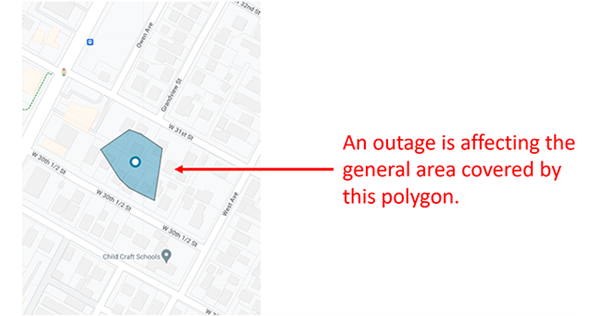
-
What do overlapping polygons mean?
You may see overlapping polygons because our infrastructure areas can overlap. This does not necessarily mean it will take longer to restore your power. If your service location is included in or adjacent to a polygon, Austin Energy is aware of your outage. There is no need to report it.
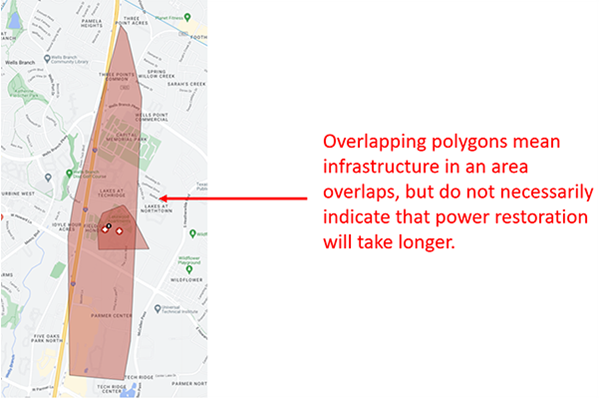
-
Under Outage Information, what does "cause" mean?
Cause provides the reason, if known, for the outage. Common causes include:
- Weather: Storms cause damage to equipment
- Vegetation: A tree, branch, or vegetation contacted power lines
- Animal: An animal came in contact with equipment
- Equipment: Electrical equipment failure
- Interference: Obstruction caused by a vehicle crash, a construction incident or similar factor
If outages are planned or caused by scheduled electrical equipment maintenance, that will also be noted on the map.
-
Why does the map not show an estimated time of restoration for my outage?
The Outage Map provides an estimated time for restoration based on historical data for similar outages. Once crews are onsite, the estimated time of restoration may change based on field conditions.
During a large or complex outage event, Austin Energy may suspend providing an estimated time of restoration until damage can be safely assessed. As the situation evolves and the extent of the damage becomes clearer, the estimated time of power restoration can change.
We make every effort to arrive at a realistic estimated restoration time based on the availability of our lineworkers, the extent of the damage, and the safety of our employees and customers.
-
The outage map isn’t working correctly. How can I report an outage or get a status update?
Call 512-322-9100 to speak with a Customer Care Representative.
-
How can I learn more about how to use the Outage Map?
